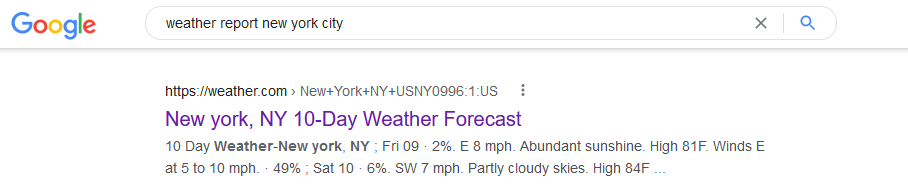Removing Sensitive Content from the Internet
So much personal information can be found online. Sometimes, it can be found on host websites (such as a personal blog, a social media site, or a company’s website). But even after updating privacy settings on your social media accounts, removing your information from data brokers, or taking other steps to remove the content from host websites, there can be a disconnect where it is removed from the sites themselves, but still appears in the search engine (e.g. Google or Bing) preview. It can include text or images, and there can also be a disconnect where the text no longer appears in search engine previews but images do. The next section provides some necessary information about search engines for readers who may be less familiar with how they work.
Search Engine Basics
As you read, remember the difference between a host website – such as someone’s personal website or a social media site – and a search engine like Google or Bing, which helps people find relevant websites based on their searches. To illustrate the difference, here is an image of search results for “weather report new york city”:
And here’s what the host site – the Weather Channel’s website – looked like when the link was clicked.
Notice the differences between the site itself, and the search result preview shown by Google. The site claimed a 1% chance of rain, winds in a southeastward direction, and a temperature high of 79 degrees. The preview, however, claimed a 2% chance of rain, winds in an eastward direction, and a temperature of 81 degrees for the same day. When these differences exist, search engine companies call this “outdated” content, in that it no longer reflects what is on the host site. The reason why this happens is explained in the next section, but the key points are that search engines and host sites are different – the search engine is like a librarian who helps you find the book you’re looking for but is not the author of the book, while the host site is like the book itself – and that the site previews provided by search engines may show content that is no longer on the host sites.
You can enter text into a search engine to search for related websites, as in the previous example. You can also go to the image search part of a search engine (such as Google Images) and enter text or upload an image to search for related images, which is especially important if you think someone may have put sexual, intimate, or other harmful images of you online. This is the beginning of the search results for “weather report new york city” on Google Images (notice that the top results are different than for the earlier search):
Steps for Removing Personally Identifying or Intimate Content
It can be upsetting to come across personally identifying or intimate content online, and to figure out what to do about it. This section provides a quick step-by-step guide to removing information from the Web.
Figure out where the information/images are being stored online (specific pages of specific websites). In the previous example, that would be the Weather Channel’s site, specifically the New York City 10-day forecast page.
Request that the website remove the information/images, or have someone acting on your behalf, like an attorney or advocate, do so for you. If someone has shared sexual or intimate images of you online without your consent, the Cyber Civil Rights Initiative may be able to help. If someone is threatening to share images online and you are hoping to prevent that, visit StopNCII.org.
If the website is a data broker, see our resource on removing information from data brokers.
If the website is a social media site, use the social media site’s reporting features (Instagram; Twitter; Facebook; WhatsApp; TikTok).
If the website is some other type of site, check whether it lists contact information for its webmaster, or has a contact form, and make your request directly. Google provides a helpful explanation of how to do this.
If the host website’s owner does not remove the information/images, check if the information/images fall into categories that Google or Bing will remove from their search results, and if so, make a report (Google; Bing). If Google or Bing remove it from search results, this will make it more difficult for people to find even though it is still on the host site, since many people rely on search engines to help them find content.
If the website owner does remove the information/images, search for yourself again on different search engines to see whether that content is still visible in search result previews, the way that the outdated information about the weather was in the earlier example. If this is the case, the rest of the sections of this resource can help you finalize the removal process.
Whether you’re ending at #4 because the content isn’t showing up, or you’re going through the rest of this to remove more results, remember to search yourself regularly in case you need to repeat this process.
If you have done the earlier steps and content is still appearing in search history or previews, read on for information on how to address that issue.
Why would search engines show outdated site previews?
It can be stressful and confusing to do all the work to remove your information or images from websites, only to have them still show up in search results. Why is this happening?
Search engines have caches, which store copies of web pages. These copies help the search engine provide results more quickly. The preview text you first see in the list of search results are sometimes pulled from these caches. Even if a website immediately removes content, it can take days or weeks for the search engine to store a newer copy of the site, and therefore for the previews to be updated. During that time, even if you removed your information from a site, a preview of the old version (possibly containing sensitive information that you were trying to remove like an address or employer) will still show up in search results, even though that information is no longer on the actual page of the host site. In addition, users can look at a search engine’s cache of a particular site, to see what the site looked like the last time the search engine made a copy.
What can I do?
Many major search engines provide tools to request removal of outdated content. This handout goes over your options for the most common search engines: Google, Microsoft Bing, Yandex, DuckDuckGo, and Yahoo. Read more about how to remove the information from data brokers.
Before you start, be aware that if you use a Google, Microsoft, Facebook, or Twitter log-in when requesting these changes, that activity might be visible to anyone else with access to your accounts. All major search engines’ processes require you to log in to some sort of account, but as you will see, the options are different for different search engines. You may want to create a new account and use a device that the abusive person doesn’t have access to before you begin.
You need to be logged in to a Google account to request outdated content removals. Records of your requests will be saved and anyone logged into your account will be able to see the requests. If you are worried that someone may have access to your Google account, you can create a new Google account with a username that is not similar to the ones you usually use, providing as little information in the profile as possible, or you can follow the Clinic to End Tech Abuse’s step-by-step guide to addressing Google account privacy and security issues. It is generally safer to use a device that the abusive person has never had access to, and to log in through a web browser in private mode.
You can request removal of a page or an image, or make separate requests for each, by following Google’s Remove Outdated Content instructions.
Bing
Bing is Microsoft’s default search engine for the Microsoft Edge browser. It has its own removal tool for outdated cache content. You have to be logged in to Bing Webmaster Tools to use it. You can log in with a Microsoft account, a Google account, or a Facebook account. See the Google section above for a discussion of Google safety concerns and how to create a new Google account if you prefer. If you are concerned about someone having access to your Microsoft account, Microsoft has instructions on how to create a new Microsoft account. Again, it is safer to use a browser in private mode and a device that the abuser/stalker has never had access to.
This tool only works for web pages, not images, and there have been reports of images appearing in Bing’s image search cache long after the images were removed from the relevant page and the page itself was removed from the cache. For certain kinds of images, such as nonconsensual intimate imagery, or images containing a Social Security Number, bank account number, or passwords, you may be able to use the Report a Concern to Bing tool. When you report a concern, it may be helpful to state in the report that you have an urgent safety concern, to speed up the process. If this doesn’t work, another option may be to contact the Microsoft privacy team in your country. You can do so at Microsoft's privacy concerns page by selecting “I want to make a request about my personal data” followed by “I want to contact the Microsoft privacy team or the Microsoft Data Protection Officer” and filling out the form.
Yandex
The Yandex search engine, part of a suite of Yandex products, is very popular among Russian speakers and in communities with large Russian-speaking populations. Yandex has a form for requesting removal of outdated web page content. You must be logged in to Yandex to use this form, and you can log in with a Yandex account or use a Google, Facebook, or Twitter account. If you are concerned about someone accessing your account, consider creating a new account with minimal profile information and a username that you don’t normally use, for this purpose.
There is also a separate form, which does not require logging in to Yandex, for requesting removal of outdated images.
DuckDuckGo
The DuckDuckGo search engine is popular among privacy and security enthusiasts, as it does not track users, store search history, or show personalized results. It does not have a built-in way to request removal of outdated content. However, it gets most of its image and web page link results from Bing. So using Bing’s content removal tools, as described above, will usually remove most or all of it from DuckDuckGo as well.
Yahoo
Yahoo’s search results are currently powered by Bing. In order to get outdated content out of Yahoo search results, follow the process described above for Bing.